Date: May 2, 2010
Title: Astronomy in Your Pocket: Astronomy Apps for iPhone
Podcaster: Mark DeVito
Description: In this podcast we will explore the many apps for the iPhone available to astronomers, many for free. From simple star charts to telescope control, we’ll take a look at why’s available.
Bio: Mark DeVito is an amateur astronomer from Fredericksburg, Virginia.
Today’s sponsor: This episode of “365 Days of Astronomy” is sponsored by Gerry Flanagan from the Blue Mountains in Australia who was inspired by our local famous supernova hunter the Rev. Robert Evans.
Transcript:
Back in the late 1980’s, I remember using an early version of The Sky on my IBM PC-XT. I thought having interactive star chart on my computer was the bomb. I could plan ahead, learn more about the motion of the heavens and call up object details, including pictures, from the database. Not only was the concept of owning a GOTO telescope so far outside the realm of possibility, the idea of a telescope tied to a personal computer was the work of science fiction or at least the realm of professional astronomers. So let’s fast forward to today. Its 2010 and I have a more sophisticated and powerful observatory software package, which even includes wireless telescope control, on my iPhone than I could ever have hoped for on that old PC; amazing. So, for today’s podcast, May 2, 2010, we are going to look at and review several iPhone applications for astronomy. My name is Mark and I am an amateur astronomer from Fredericksburg, Virginia and your host for today’s podcast.
First, please keep in mind that my comments are not meant as an endorsement nor condemn of any application, just my observations and opinions. All applications are available for download through iTunes.
Let’s start with my favorite of the group, Pocket Universe. This application is the work of John Kennedy of Craig Design and is $2.99 through iTunes. This app is awesome. My favorite feature is the Motion Tracking Mode available on the iPhone 3GS. In this mode, the compass and phone accelerometer are able to sense your direction and angle to the horizon. This, combined with your GPS location, can assist you in identifying objects. Where I have found this most beneficial is when working with the public at star parties and other volunteer venues. Inevitably, someone will ask what a particular object in the sky is and due to light pollution or simply failing memory, I stumble for the answer; however, not any more. Now I simply turn to this application and voila, instant answer. I can even pull up facts and figures to provide the attendees with a more complete experience. Another complimentary observing and planning feature is the “Tonight’s Sky” function” This provides a comprehensive list of planets, major stars, meteor showers, and satellites visible in your location at that time.
So what else does this pocket marvel do? You can query lunar phases, position of Jupiter and Saturn’s moons, and even quiz your constellation recognition skills.
The setting features in this app include, auto (via GPS) or manual location settings, toggles for various onscreen enhancements such as Messier objects, constellation lines, ecliptic lines, RA/DEC and Alt/Az grids, sighting circle, which provides RA/DEC and ALT/AZ for objects, object labels, and horizon options, to name a few. The only feature I wish had more flexibility is the time advance/regress feature. You can only advance in preset increments rather than make time simply move faster.
Two other planetarium programs are from Carina Software, the makers of Voyager planetarium software. These are Star Gazer, for $2.99 and Sky Voyager for $14.99. Both are full-featured applications with many similar features as Pocket Universe. In Star Gazer, the user can adjust their field of view, control magnitude of stars displayed, modify screen features like the horizon, and toggle display of solar system objects, deep sky objects and the Milky Way. Also, like Pocket Universe, Star Gazer can move with the user’s orientation to identify objects, although I find the Pocket Universe motion smoother. Star Gazer has a great deal of information about objects and a better fast forward and reverse time control.
Sky Voyager is an advanced version of Star Gazer with one major kicker of a feature, telescope control. The control is done through a network connection using standard IP protocols. There is a generous list of mount types, such as Meade, Losmandy, and Astro Physics to name a few. It can also accommodate mount types of equatorial forks, German EQ, Alt/Az forks, EQ platforms, and Dobsonian platforms. My only criticism of Star Gazer or Sky Voyager is the display appearance. I find it a bit more cartoonish than some of the others but this is a matter of aesthetics not function.
There are a host of planetarium programs available on iTunes, some free and some pay. The ones I have discussed are my favorite and recommend them without hesitation; however, for $2.99 you can’t go wrong with Pocket Universe.
Moving away from planetarium software, there are many reference programs available too. One of my favorites is Planets by Dana Peters. This free application is a great quick reference for planet positions but also has a planetarium feature. The planetarium function is not as robust as the ones previously discussed, but has a neat horizon fade feature, which dissolves the horizon if you scroll the display to see objects below the horizon. I particularly like the way the ecliptic is displayed with oversized planets which are easy to see. To compliment this is a visibility tab. This tab shows each planet’s rise and set times for your location, which the application can be set manually or obtained automatically through your phones GPS. To add a bit of coolness to the app, Dana added a globe feature. In this tab, you can see a rotating globe of the Moon and each of the eight planets, sorry Pluto.
As many amateurs know one of the best web based tools for planning an observing session is Atila Danko’s Clear Skies Clock. Now you can add the Clear Skies Clock to your iPhone in a single application. It even stores multiple sites in the bookmarks and has a settings page for user entry of site ID codes. This application is called iCSC and is free.
Another regularly used favorite of mine is Moon Globe by Michael Howard; a free and totally awesome application for navigating the moon. Moon Globe features a user rotatable Moon with excellent details. By using the multi-touch feature of the iPhone you can zoom in and out of the globe by pinching and expanding. Another useful toggle feature allows you to switch between display labels for terrain, spacecraft locations, and a distance from surface. If you are using the application during a viewing session you can flip the N/S and R/L to accommodate your eyepiece image and change the phase of the moon with a slider.
A third benefit of iPhone astronomy apps is keeping abreast of recent discoveries and data from professional research and NASA mission. NASA offers two very useful apps for this purpose and both are free. The NASA app provides mission data for all NASA missions, shuttle, ISS, the host of orbiting observatories and other deep space missions old and new. It even provides information on upcoming missions, including those in danger of being cut, like Constellation. NASA’s 3D Sun application, also free, provides data from the STEREO or Solar Terrestrial Relations Observatory mission. The app provides news about what’s happening in the mission and on the sun as well as a 3D user rotatable map of the current solar surface and 3D images of the sun in 171, 195,284, and 304 Angstroms. The help page explains the benefit of each wavelength for solar observing.
One of my most recent additions and favorite apps is Exoplanet by Hanno Rein. This free application allows you to track and study the rapidly evolving field of exo-planet discovery. It boast such cool features as alerts and notifications of new additions to the exo-planet line up, data about orbital periods, planet and host star mass, eccentricity, method of detection, radius, location, host star magnitude, distance from Earth and links the papers by the discoverers. The correlations page allows you to generate plots with user selectable X and Y variables.
I will conclude the podcast with a neat little tool I found. It is called Theodolite Free by Hunter Research & Technology. There are two more robust versions available for purchase but as far as astronomy goes, the free one covers most needs. This is a look through app which uses the camera to view what is in front of the observer and superimposes your GPS position and direction. At the center is a cross hair which when aligned with an object will provide the angle of elevation and horizon angle. Not bad for free.
Well that covers a fair number of iPhone apps for astronomy. If you have an iPhone, check them out and give them a try.
Take care and clear skies.
Cheers.
End of podcast:
365 Days of Astronomy
=====================
The 365 Days of Astronomy Podcast is produced by the Astrosphere New Media Association. Audio post-production by Preston Gibson. Bandwidth donated by libsyn.com and wizzard media. Web design by Clockwork Active Media Systems. You may reproduce and distribute this audio for non-commercial purposes. Please consider supporting the podcast with a few dollars (or Euros!). Visit us on the web at 365DaysOfAstronomy.org or email us at info@365DaysOfAstronomy.org. Until tomorrow…goodbye.