Title: Exploring Space with Your Computer
Podcaster: Bruce Irving
Organization: Bruce’s website: http://flyingsinger.blogspot.com
NASA/JPL Solar System Ambassadors: http://www2.jpl.nasa.gov/ambassador/index.html
Description: While the night sky itself is the best, your computer is also a fantastic window on the universe. Of course there are zillions of space and astronomy web sites to explore, but you can also download free software that will let you go beyond most web sites to accurately simulate what you can see from your backyard – or to experience the thrill of flying to the moon or anywhere in the solar system in a simulated spacecraft. It may sound like a game (and it is fun), but there’s real physics and astronomy in there too.
Bio: Bruce Irving is an optical engineer who enjoys doing educational outreach on space and astronomy themes as a NASA/JPL Solar System Ambassador and as a member of the Aldrich Astronomical Society in Central Massachusetts. He often uses the freeware space flight simulator Orbiter in his presentations, and is the author of the free e-book Go Play In Space which teaches you how to use Orbiter to explore the virtual solar system.
Today’s Sponsor: This episode of “365 Days of Astronomy” is sponsored by Bruce Irving on behalf of the Aldrich Astronomical Society of Central Massachusetts, which has been supporting amateur astronomers and doing educational outreach since 1932.
Transcript:
Hi everybody, I’m Bruce Irving. I’m a JPL Solar System Ambassador, and normally can be found doing educational outreach in Central Massachusetts.
But right now I’m orbiting about 100 kilometers above the smooth, icy surface of Europa. Hold on, I’m going to rotate the spacecraft for a better view of the horizon… OK, I’m in position, and here it comes – the majestic face of Jupiter rising above the limb of Europa. No matter how many times I see it, I still can’t get over how beautiful it is, not to mention huge. Jupiter will be visible for a while, but there’s something else I should be able to see on this orbit.
I’ll use my thrusters again, this time to point the nose at a star-like object just a few degrees from the faint, distant sun. OK, I think that’s it. Even with maximum zoom on my imaging system, Earth is still just a pale blue dot. I’m really glad I could catch a glimpse of the home planet, but now I’ve almost reached the eject point for the transfer orbit I’ve planned for Callisto. I need to rotate pro-grade for the burn. Coming up on main engine start, 5, 4, 3, 2, 1, Ignition!
This will be a 143 second burn to establish my transfer orbit around Jupiter. Then it will take just over 4 days to coast to Callisto. With only one course correction planned, I should be able to catch up on my rest. Unless I decide to use 1000x time acceleration, in which case I’ll be there in about 6 minutes.
Science fiction? Not exactly. Of course I wasn’t really orbiting one of Jupiter’s moons, but thanks to a free spaceflight simulator called Orbiter, this is one of hundreds of realistic simulated space flights that I’ve experienced on my computer in the last few years. Whenever I do space-related educational outreach presentations, I like to use Orbiter to take my audience on a 3D virtual tour of the solar system, flying over the huge volcano Olympus Mons on Mars, visiting the moons of Jupiter, or riding the Cassini spacecraft past the rings and moons of Saturn. I also like to share some experiences closer to home, like launching or landing a space shuttle, docking with the International Space Station, or joining Neil Armstrong and Buzz Aldrin in the Apollo lunar module on July 20, 1969…
Me: OK, we’re just about one minute from landing at Tranquility Base and I’m still on autopilot, but based on the same view that Neil saw, I’ve shifted the computer’s target point to a smoother spot to avoid landing in a crater. Buzz, what’s our altitude?
Aldrin: 100 feet, 3 1/2 down, 9 forward. Five percent
Me: Wow, we’re getting close – with 5% remaining fuel.
Aldrin: Okay. 75 feet. And it’s looking good. Down a half, 6 forward.
Houston (Charlie Duke): 60 seconds.
Me: At this point I could take over manually for the final landing, just as Neil did, but since I’ve got a smooth spot picked out, I’ll let the autopilot land the LM. That way I can switch to an external view and watch the landing from outside.
Aldrin: 30 feet, 2 1/2 down. Faint shadow. 4 forward. 4 forward. Drifting to the right a little. 20 feet, down a half.
Duke: 30 seconds.
Me: Whoa, I just caught a glimpse of that crater – glad I didn’t land there!
Aldrin: Contact Light. Okay. Engine Stop. ACA out of Detent. Mode Control, both Auto. Descent Engine Command Override, Off. Engine Arm, Off. 413 is in.
Duke: We copy you down, Eagle.
Armstrong: Houston, Tranquility Base here. The Eagle has landed.
Orbiter is an amazing space flight simulator, with accurate physics and great 3D graphics. It comes with a lot of cool stuff to see and do, including several spacecraft and the whole solar system, but there are also hundreds of free add-ons created by space enthusiasts around the world, like the Apollo add-on I was just flying. There’s definitely a learning curve, and you probably won’t be plotting a course to Mars on your first day, but there are a lot of fun things that are pretty easy, and there are even pre-recorded flights you can watch to help you learn. I didn’t develop Orbiter, but I did write a book to help people learn it, a free PDF tutorial and exploration guide called Go Play In Space. If you’ve ever dreamed of being an astronaut, or even if you just like space stuff, I think you will really like Orbiter. Once again, it’s a free download that you must install, and it only runs on Windows PC’s. You can learn more and download from here.
Maybe your dreams of space start closer to home, in your own back yard where you can observe the night sky with a telescope, binoculars, or just your own two eyes. When skies are clear, that’s one of the best ways to explore the universe. But when skies are cloudy, or when it’s time to plan an observing session or figure out what that bright object was that you just saw, or preview what you might see next month on a trip to Australia, there’s free simulation software for you, too. One of the best is called Stellarium, and it can be installed on PC’s, Macs, and Linux systems. Stellarium simulates the sky view from any spot on Earth, at any date and time you specify. Like Orbiter, it features time acceleration so you can watch the paths of the sun, moon, planets, and stars for 24 hours in just a few minutes. Stellarium is easy to use. You can pan and zoom in with your mouse, and click on objects to identify them. It has great atmospheric effects so sunrises and sunsets are quite realistic. Once it’s installed, you don’t need a web connection to run Stellarium, so you can take it outside on a notebook computer. Be sure to switch to red mode to preserve your night vision.
Orbiter and Stellarium are great, but they are not the only free programs for exploring space with your computer. Celestia is another popular one that includes a lot of educational features. Microsoft offers World Wide Telescope as a free download. It’s similar to Stellarium, adding guided tours and access to millions of astronomical images, but it needs a web connection to run. Of course there are also thousands of space and astronomy web sites to explore, from NASA, ESA, the Space Telescope Science Institute, and many more. I will include links to the web sites I’ve mentioned in the script for this podcast, and I will feature additional details in my blog, Music of the Spheres, http://flyingsinger.blogspot.com, where you can also ask questions.
I hope you have enjoyed this brief introduction to exploring space with your computer. And remember, you don’t need a telescope or a spaceship to “go play in space.”
End of podcast:
365 Days of Astronomy
=====================
The 365 Days of Astronomy Podcast is produced by the New Media Working Group of the International Year of Astronomy 2009. Audio post-production by Preston Gibson. Bandwidth donated by libsyn.com and wizzard media. Web design by Clockwork Active Media Systems. You may reproduce and distribute this audio for non-commercial purposes. Please consider supporting the podcast with a few dollars (or Euros!). Visit us on the web at 365DaysOfAstronomy.org or email us at info@365DaysOfAstronomy.org. Until tomorrow…goodbye.


Trackbacks/Pingbacks