We’ve been taking a closer look at the feedback that Moon Mappers gives you. Did you know that after marking some number of images in a row, you’ll get a test image to check how you are doing? This is to let you know how you are doing in your crater marking on a small sample that have also been marked by our experts, Irene Antonenko and Stuart Robbins.
You probably won’t notice that you’ve gotten the image until you press “Done Working.” You’ll get a message telling you how you did in comparison to the experts. Remember, the experts aren’t perfect either! But it is a good baseline for checking your work and making sure you’re not completely missing some craters. The message will tell you how many you marked the same as the experts, how many your missed, and how many you marked that probably aren’t craters. From that, we let you know how you are doing! If it makes sense to you and you are closely matched, go ahead and keep going. If your score is lower than you expected in Simply Craters, you might want to check out the tutorials again, either the video that you see when you first join the site (last updated January 2014) or the text version. The same goes for Man vs. Machine (video and text).
Once you close the text response, you can actually explore the crater marks made by the experts. The green ones are your craters. The purple ones, if you are in Man vs. Machine, were placed by the automatic algorithm and may have been corrected by you. The YELLOW ones are the ones from the crater experts. Again, that doesn’t mean they are necessarily “right” or “perfect,” but they are a very good guideline.
Now, this system doesn’t necessarily test your other feature marks. We also want you to find boulders, light and dark spots, and any other interesting features that you see in the images. Let us know if this feedback is helping!