I have a first-generation iPod touch, and I bought it as soon as it was announced several years ago. Perusing the iTunes application store early on, it was easy enough to see every application out there, and I downloaded a Mahjong game. Years later, I upgraded to the iOS 3.x and found out that the same programmer had two other applications out. One was called “Moon Globe” and the other “Mars Globe.” Both were and are free.
Moon Globe, when you first load it, shows you the Moon’s current phase as seen from Earth. From this view, you can zoom in and out and move around the near side. You can overlay the names of hundreds of features (mostly craters), and the locations of known spacecraft landing sites. You can also overlay a compass to help figure out what you’re actually seeing in the sky, change the view from grey to red for night vision, or, if you have red/cyan anaglyph glasses, you can change it to red/cyan and view it in 3-D.
Another feature is that you can change the date and time that’s shown in order to see the phase at that time. And in a very geekily cool feature, you can set the date to go forward very quickly and the application takes into account how far the moon is from Earth (so it will change size), and it will take into account nutation and libration – the phenomenon where the moon wobbles slightly and changes exactly what “near side” you’re seeing (because of nutation and libration, you can actually see about 60% of the moon from Earth).
Another very useful feature is that the application has topography built into it, and if you tap the little clock icon, it will change to a slider. Moving the slider will actually change the lighting and shadows. You can see what the moon looks like with the sun on the East horizon, West horizon, directly overhead, or anything in between, and besides just how neat this is, you can also see why we have one of our initial science goals with MoonMappers trying to understand the effects of lighting angle on crater identification.
And then, if you’re done with the near side, you can tap a button and unlock it from Earth which will let you spin the globe and explore any other part of the moon you want.
Moon Globe is free. There’s an “HD” version that is 99¢ (in the USA store) that has images about 2-3x higher resolution.